Last updated on November 1, 2021, 12:37 AM
Since I’ve been using Pipedrive a lot lately and think it’s a very good and sensibly designed tool, here’s a brief introduction to this powerful Sales Automation CRM tool.
CRMs are a dime a dozen, and tools have been developed for many subareas that actually also integrate a CRM. The same has happened for sales. Digitization is advancing and resourceful providers have thought about how to map the entire sales process nicely and effectively digitally and also automate as many steps as possible.
B2B SaaS Sales and the need for efficient tools
Inhaltsverzeichnis
Especially in the area of B2B SaaS companies / startups Pipedrive enjoys great popularity. The main reasons are, in my opinion:
- usability is very high
- tidy user interface (UX/UI very good)
- easy and quick to set up
- a lot of functionality already available in the basic version
- powerful CRM integrated
- high degree of automation of processes possible
Since the tool is easy to set up and also offers a relatively self-explanatory interface for sales colleagues, Pipedrive is becoming more and more well-known and popular.
What can Pipedrive do well and what not ?
Pipedrive is well suited when:
- You need a simple but powerful CRM (Customer Relationship Management) tool.
- You don’t want to spend a fortune on a CRM (and are rather in the 10 – 200 employee spectrum)
- You want to have a CRM with sales focus (developed by sales people for sales people ;)
Pipedrive is less suitable if:
- You don’t really have a sales team and are perhaps more B2C and marketing oriented -> then Hubspot is probably the better choice.
- You need 24/7 on-site support and want to get personal help directly from the manufacturer.
30 days free trial of Pipedrive
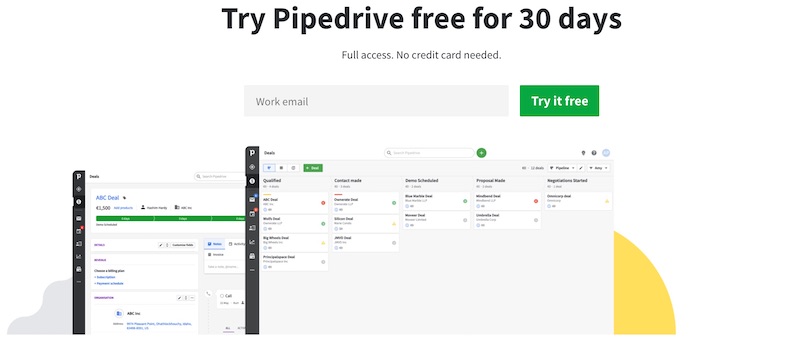
Pipedrive offers a 30 days free trial*. Here you can take a closer look at the tool and test whether it is suitable for your requirements and needs.
In upcoming blogposts, I will go into more detail about setting up Pipedrive and specific usage examples as well as automation options for processes for Sales :)
